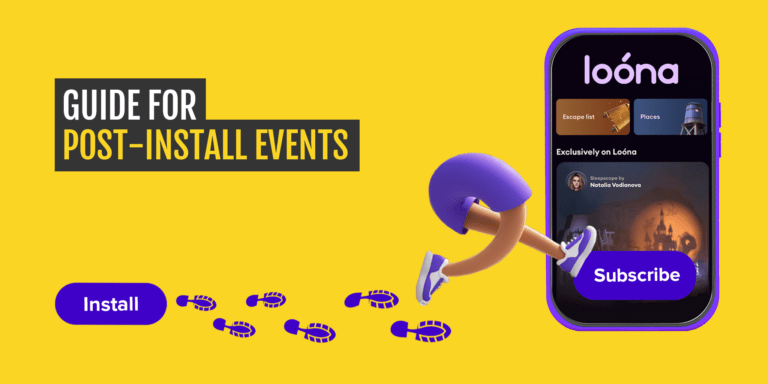It’s clear today that you can’t grow a mobile business without proper analytics. But what does “proper analytics” mean?
Startup founders and product managers often don’t have the skills and knowledge required to build – or buy – a proper marketing analytics setup.
Lack of competence in this key area often leads to the team being trapped with a poor analytics infrastructure, which can become a painful limiting factor as the business starts to grow.
In this guide you will learn about the three pillars of mobile analytics; see the opportunities and limitations of different approaches to data infrastructure, and understand the minimum viable analytics you will need for your business.
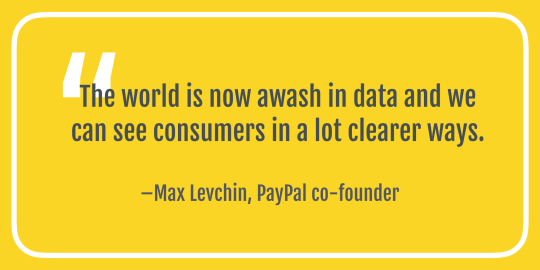
The 3 pillars of meaningful mobile analytics
The first part of the process involves mapping your business goals and objectives. It’s the first step in generating data that will make a difference. The data you already have can provide answers, but you need to ask the right questions. There are three main areas you need to sketch out to cover all major questions of a mobile business:

1) Marketing analytics:
– Do you know the cost of acquisition for a new user, an active user, or a paying user?
– Can you tell which ads drive engaged users?
– Which format across all networks has the highest conversion rate?
– Are you aware of what your most effective traffic sources are, and which -channels help you to generate the highest Return On Investment (ROI)?
2) Product analytics:
– How do people use your app?
– Which features do they use?
– What percentage are returning users?
– When and what leads to churn?
– Who are your power users and what parts of your app do they engage with the most?
3) Messaging analytics
– What push notifications or e-mails are the most beneficial for your KPI’s (retention, sessions etc.)?
– Do your users read suggested content in your automated emails or not?
– Do you know which messages have the highest open rate?
– Have you used an SMS discount code and did it improve your sales? Should you localize your push notifications?
It’s essential to ask these questions (and many more) to fully understand the top and the bottom of the funnel of your business. Once you’re clear about your KPIs, it’s easy to build a list of mobile analytics requirements. And once you get to building your dashboards, remember: there is a fine line between “not knowing enough” and “dashboard overload”. Important insights and KPIs can easily get lost among tons of useless metrics. Always focus on what measurements truly matter to your business.
Marketing Analytics
Developers no longer use downloads as a measure of success. Today, it’s usually the number of monthly active users, their retention, and conversion to payers that matters.
One of the key steps to the success happens even before the app is opened by a new user – it’s about acquiring the right audience. To do this, you’ll need to understand the value of mobile attribution. Below is an example that illustrates the benefit of having such a tool integrated which allows you to compare the acquisition price (CPI) with a more detailed analysis of price per registered user using mobile attribution SDK in your app.
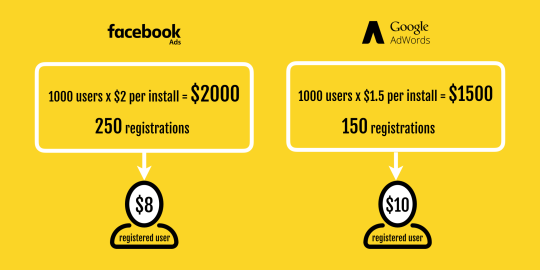
Attribution tools allow you to combine classic metrics like spend or CPI with in-app metrics like app launch, user registration, completed level 5 or even a purchase. Allocating your media budget based on on a Cost Per Registration or Cost Per Purchase basis is much more effective than doing so based on a simple CPI, as it accounts for both installation costs and user quality.
You can partly achieve this by using FB SDK if you spend all your budget on this single network, but add additional channels like Snapchat, Applovin, Pinterest, website banners, email campaigns and cross-promotional links from your other apps and you’ll start to see why attribution begins plays a key role in your mobile marketing analytics.
Digging deeper with Marketing Analytics
There are a couple attribution providers on the market. Our advice is to just pick one (based on price) as it makes no sense to build this part out by yourself.
It should be easy for your engineers to integrate the attribution provider’s SDK, and then use a web interface to view your insights. The data can be also commonly accessed in their raw format through API if you wish to work with it directly or visualize it through a third party tool like Periscope or Tableau.
The market leader is Appsflyer, with a similar offering from Adjust. Branch recently received an MMP certification from Facebook, which is an essential acquisition channel for every mobile business. As you’d expect, each service has different price models, plans and add-ons like fraud detection, deeplinks, analytics or by offering targeting capabilities like Kochava Collective.
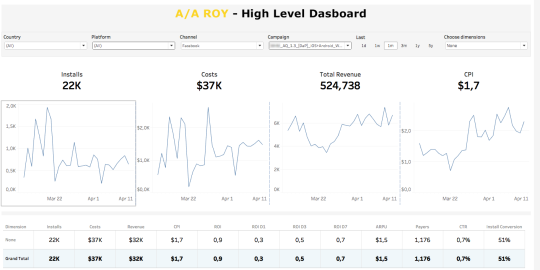
The High-Level dashboard in AppAgent’s in-house marketing analytics tool called ROY
Another potential option is to use Firebase. It’s worth noting that this option is free, but as Google doesn’t currently have a partnership with Facebook Ads or Apple Search Ads, installs from these networks (and some others) would be unattributed – labeled as “organic”.
Product Analytics
Building a successful mobile business takes time. You’re never finished with your app. To be successful you need to be aware of your app’s strengths and weaknesses and develop a strategy around them.
You might need to customize parts of your app for various segments. For example, if you’re building a specific onboarding sequence for men and women in a fitness app, you might choose to focus on muscle growth for men and weight loss and well-being for women. Or the customization could be in offering different pricing for Tier 1 and Tier 3 countries, extending the trial period for highly engaged users, etc.
Building strong app analytics isn’t a simple process. The direction you take will be defined by your company’s objectives, the category of product, business model, team and the vision and beliefs of your founders.
When deciding how to proceed you have two options:
1) Buying prefab analytics
There are loads of ‘prefab’ analytics tools on the market, including Mixpanel, Localytics, Amplitude, DeltaDNA or DevToDev.
The main benefit of using a prefab is that they’re quick and simple to set up, easy to use, and all deliver predefined metrics and visualizations.
You probably won’t even need a data analyst to use such tools. They can work effectively for a while until your business grows to a certain size, at which point you will be required to sign up for a monthly subscription.
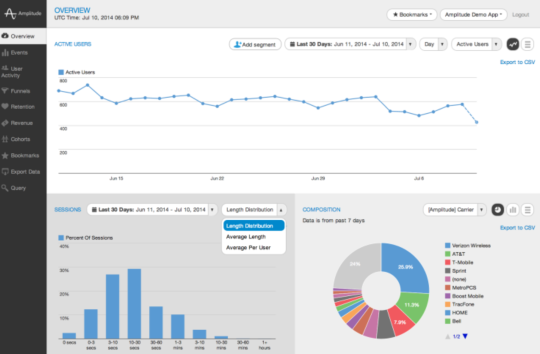
Amplitude’s Overview dashboard
They’re great to start with, but it’s clear that off-the-shelf analytics tools are quite limited. Using such tools means you won’t even gain a full understanding of basic metrics like “session”.
Another negative is that most free tiers won’t allow you to access user data at a raw level, or even give you the ability to combine this information with other data sources, like attribution.
You certainly won’t be able to undertake more complex analysis, or access custom views unless you become a subscriber. If you’re planning for the future, recognize that off-the-shelf analytic tools can quickly become costly once you reach an interesting number of Monthly Active Users. If you’re stuck with a system, it’s not easy – or cheap – to migrate to custom analytics.
2) Building Custom Analytics
Developing your own custom analytics is initially more complex, but in the long-term is far more robust. You are responsible for data collection, in charge of warehousing, running ETL processes, and for building your own custom dashboards.
At AppAgent, we believe you’ll see some key benefits of using this approach, including:
– A more detailed understanding of the data that’s collected
– Complete ownership of all data
– Freedom in your ability to use and analyze data
– Flexibility to connect data sources (usually CRM or web data…)
Also, as your business grows, running custom analytics is likely to be cheaper than a prefab system.
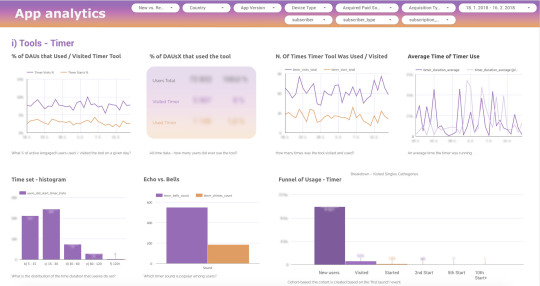
Custom Analytics using Google Firebase, Big Query and Data Studio created by AppAgent for a New York-based startup.
However, it’s not a simple solution. You’ll need to have the in-house talent to build the infrastructure and maintain it over time. It may also be too costly for smaller startups which usually focus on developing their product, and often don’t have enough bandwidth to commit to other side-projects that aren’t related to the core of the business.
Messaging Analytics
Messaging analytics can be described as a lifecycle marketing tool. It’s often called mobile marketing automation (MMA). It’s a system that allows you to manage both manual and automated communications with the existing users of your app via push-messaging, emails, in-app messaging, and SMS.
Evidence has found that there’s a 95% difference in the cost of re-engaging users when compared to acquiring new ones. It should be obvious that retaining valuable users can save you a fortune, so getting it right should be a priority.
MMA systems typically allow you to set, distribute and analyze campaigns to increase retention, engagement, conversion or even prevent the churn. Well-known tools include Braze (formerly AppBoy) or Leanplum. Several app analytics tools offer this functionality too, including Mixpanel, Localytics, and Swrve.
If you choose to set up your own push notifications server or email distribution then you should strongly consider messaging analytics as an additional layer situated on top of the core functionality.
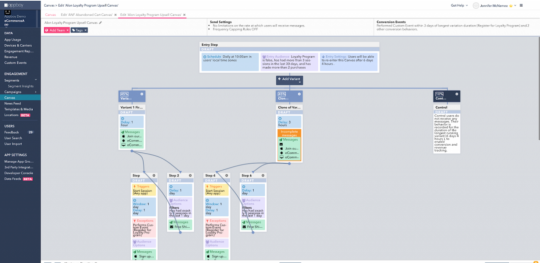
Braze (formerly Appboy) automated communication canvas
Progress with messaging analytics
Your mobile marketing automation could have many targets, including:
– Simplifying onboarding
– Product feature explanation
– Improving engagement
– Upselling premium features
– Offering promotions
– Reducing churn
Decisions you make about product analytics will define your approach to messaging analytics. If you choose to go with a prefab analytics tool, MMA may already be included. Mixpanel or Localytics allow you to create basic campaigns. Specialists like Braze or Intercom offer more advanced features, however, these are only available for an additional fee.
With Firebase, Batch or OneSignal you’ll only get push messages, and will need to link everything to a single data warehouse. Overcome these challenges and you’ll be able to analyze the impact single push notifications have on monetization and retention. By having access to this consistent data architecture, you will generate a more detailed analysis and testing than you can achieve using prefab tools – but only if you can tackle the technical challenges.
Start at the beginning
‘Home’ growth manager Patrik Winkler states that you must make it easy for everyone on your team to be able to access and analyze data. He believes – and we agree – that it’s important you create one ‘place of truth’, conduct an internal “wiki” about event names, and purchase – or build – a simple tool. This foundation will help your team to become independent from the single “data person”, boosting their curiosity and empowering them to make important business decisions.
Within this post, we’ve covered the building blocks of solid mobile analytics. To learn more about the topic, subscribe to AppAgent’s newsletter as we’re working on a series of articles going more in-depth on particular topics such as Building basic marketing reporting in Google Sheets; A technical toolset for creating your first mobile UA analytics; or Why you always see data discrepancies. Stay tuned and feel free to reach out to us with your questions.
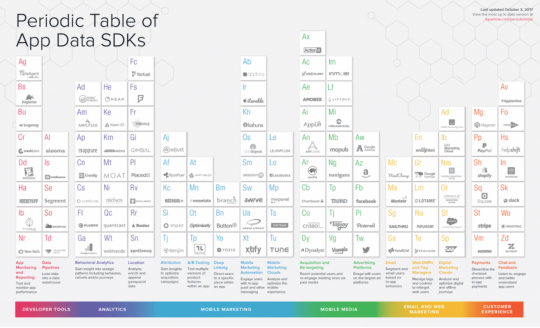
Analytics and marketing tools summarized by mparticle.com