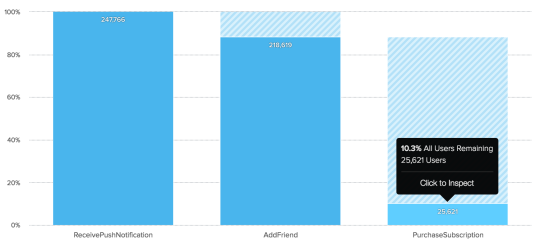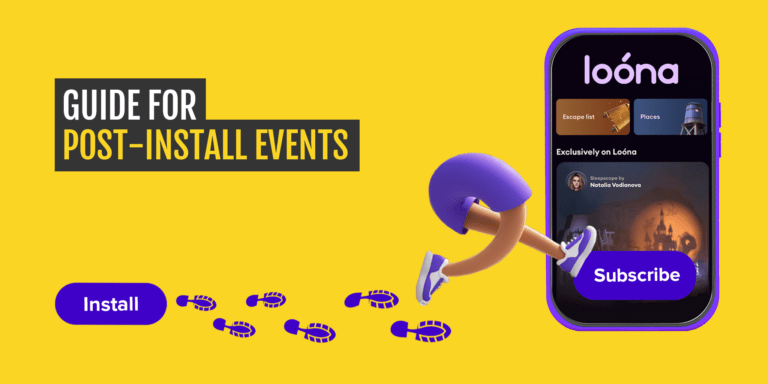This is the second part of a series about mobile analytics by Albert Kolacek, product analyst at AppAgent. If you’ve missed the first part ‘’ start there. The last post in the series will cover: ‘Why segmentation is the key to the long-term success of your game’ and will be available next week.
Now that you’ve selected and integrated an analytics solution, you may be wondering what exactly should I track in my app?
When starting with analytics the first instinct for many is to track every single action in the app or game, thinking you will be able to find useful data whenever we want. From our experience at AppAgent that is rarely the case. Most often it leads to the very opposite – a total information overload. The problem is, when tracking hundreds of events with thousands of parameters it can be very difficult to make any sense of the data.
The reality is that collected data is useless unless there’s someone (either a dedicated analyst or a member of the dev team) who periodically reviews the results and acts upon them. With a huge amount of data being collected every day, the probability that someone (especially if they’re not a dedicated data analyst) will ever look at it decreases rapidly.
As a result, the best-practice approach is to only add new tracking events when we know why we track them, and to set up evaluation of the results in the dashboard immediately. This helps to keep the signal-to-noise ratio to a maximum and to have a system in place to easily analyze the results.
Periodically reviewing data doesn’t mean that you need to watch everything, every day. While there are some key performance indicators (KPIs) that should be reviewed daily (e.g. retention, MAU/DAU, new players, ARPDAU, revenue), a lot of this data is only useful as you work to improve the relevant part of the game.
Even so, here are some of the areas of your app that you may be interested in analyzing.
Onboarding
The onboarding process is the most important part of your app. Each percentage point drop translates to a large amount of your total users who will never return to the app again. I recommend tracking every single step in the onboarding process with any parameters that are relevant to you. Putting these steps into a funnel gives you a great overview about what players may be struggling with. It also provides a clear indication of which part of the process you should focus on first.
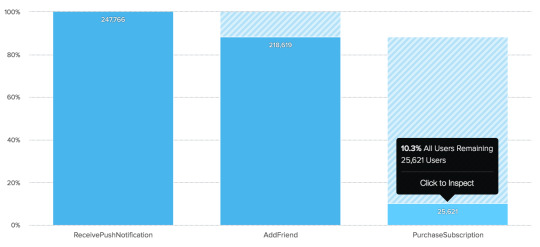
The same applies to any tutorials or context dialogs that guides the user through more advanced features later in their lifetime. You should make sure that you track all steps and build a funnel to find out what works, and more importantly helps you to improve upon what doesn’t.
Screen flow
Tracking screen flow can help you understand how people are using your app. Some solutions (such as Localytics) have a dedicated dashboard screen that clearly shows which screens are used the most and where the users go to next from each screen. If you have access to such functionality don’t hesitate to use it.

Monetization
For IAP events it’s usually a good idea to add a parameter which screen it was triggered from. As an example, in a puzzle game you may be able to buy hard currency from the main menu, when you run of moves, or from a sale promotion popup. Discovering that 80% of your IAPs were triggered by the player running out of moves can help you a huge amount in improving your monetization model.
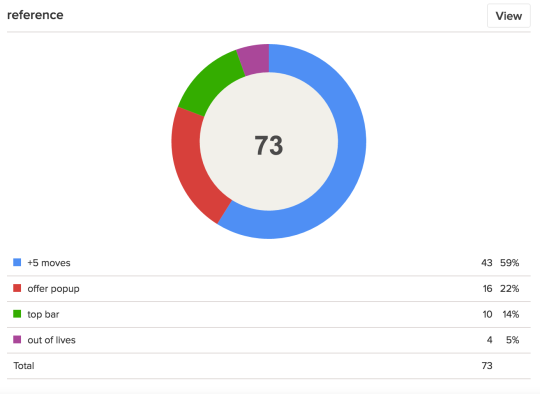
Currency flows and game economy
A complex game economy is always a challenge to balance, since no matter how carefully you design and compute every detail, players will always behave in ways that you didn’t or couldn’t anticipate. Recording the earnings and spendings of both soft and hard currencies at each stage of player progression (and overall) serves to validate your design decisions about the economy and flow of your game.
Hard currency expenditure can guide you in pricing the premium features correctly, help you assess the popularity of each money sink, and allow you to further refine the monetization model.
The cornerstone of game economy analysis is logging the earnings (source) and spendings (sink) of each currency. Having a set of events for each currency simplifies the analysis, as there usually isn’t a use case for analyzing the flow of multiple currencies at the same time.
Dimensions
Most analytics solutions allow you to define your own dimensions. This essentially means parameters that are automatically added to any event you send. They can later be used to segment data, which, for example, can help you find out how your paying vs non-paying users are behaving in your app.
It’s usually a good idea to define some standard dimensions that are useful in most cases. These could include: days since registration and session number, whether the user is paying or not, if the user has connected with a social network and so on. Apart from that you can add your app-specific dimensions that you’re interested in, including player level or whether they’re a member of a guild.
Core app events
Tracking the core events in your app or game can help you improve upon the things that make or break your app. In a level-based game it’s level start and completion events with relevant parameters (game length, number of tries, power-up used etc.). In a photography app it might be filters used and social networks shared to. In a strategy game it could be a huge list of buildings built, units trained, foes vanquished and spells unlocked.
It’s usually best to concentrate on the most important things first, and when you’re happy with them move down the line to the more advanced and challenging areas.
Move from the bottom up
When you’re new to analytics, it’s generally a good idea to start small by tracking the most important data first, getting to know the particular analytics dashboard that you are using and learning how to analyze the data effectively.
Once you’ve mastered the basics and ‘picked’ the lowest-hanging fruit (solving simple issues like why 80% of your players leave when you try to collect their email address as soon as the app loads), you can move to more in-depth challenges. Since you’re releasing app updates anyway, iterating on your analytics as you improve your app is a natural thing to do.
Feel free to reach me at albert@appagent.co if you have any questions. In the next chapter, my colleague Peter Fodor will cover the user segmentation and how it can boost game profits if done right. Check out AppAgent’s blog next week!